Download Computer Geek's Calculator for CHIP
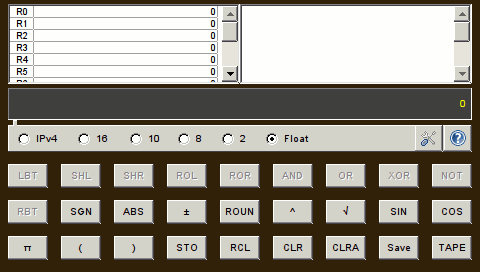
*NOTE*: v2.1 with IPv6 addressing fixes is out. "apt-get update / upgrade" now to update your install.
So you want to add another useful tool to your PocketCHIP or on your CHIP's GUI desktop? This tool has become like an extra appendage for me. For details about what it can do see this page. The easiest way to install it on your CHIP is with this short script:
 installer (2.0 KB)
installer (2.0 KB)
Just download, get it onto your CHIP, if not already there and run it from a terminal with something like:
sudo sh install-xc-chip.sh
We setup a repository for distribution. It is signed so you need the keys installed on your CHIP. The installer script will install the keys, add the repository, update apt and install the software. There are two packages that need to be installed, which "apt" does automatically: "docview" and "xc". The calculator is in the "xc" package. "docview" provides the help viewer that we use, which is from the fpGUI project. Although its a bit more troublesome to deliver the software as two packages it made the most sense. The "docview" viewer is a very useful standalone program, if you have INF files to view. Besides its all in a repo for "apt-get" convenience!
If you don't want to use the above installer or you want to know the details here they are:
Add the repository with this "sources.list" entry:
deb http://repos.jfpi.net/CHIP/ PocketCHIP freebies
You can download the repository key from public servers and install it with something like this:
gpg --keyserver hkp://keys.gnupg.net --search-keys D7DB2B4D
gpg -a --export D7DB2B4D | sudo apt-key add -
*NOTE* I have seen the search occasionally fail for some unknown reason. Trying again later worked.
For convenience I include the key in the installer script so you could actually extract it from there... but then its just a bunch simpler to use the script.
To install the packages from the repo do the following:
apt-get update
apt-get install xc
Using "apt" you get the security of signatures and hashes without the hassles of manually checking them. But if for some reason you just want to manually download and install the packages they are available here:
- docview - help viewer (MD5: 701f12158aa57d9a346afd48263ac248)
- xc - Computer Geek's Calculator (MD5: 850be08d35b56a0e4afadc793e9d5f5b)
*NOTE* I will attempt to keep these links up to date. Using "apt-get" of course will avoid issues with the links becoming stale due to version changes. 
|




 M
M





 Download Computer Geek's Calculator for CHIP
Download Computer Geek's Calculator for CHIP




















